
Amazon Posts: The Answer That Drives Traffic Your Way
by Norman farrar

One of the perks that comes with a bustling e-commerce company such as Amazon is that it provides quick delivery services and attractive prices without the need for long-term brand loyalty campaigns. This strategy served it well until June 2019, when Nike discontinued its pilot program with Amazon. During its two-year association with Amazon, Nike became concerned that Amazon did not build consistent, personal relationships with its customers. As a result, Amazon took the criticism to heart. Over the past year it has worked to develop a new online forum called Amazon Posts, which is already propelling the well-known shopping forum into exciting territory.
Amazon Posts is What, Exactly?
Amazon Posts was preceded by Amazon Spark, the latter of which failed to gain the traction it needed. Spark started off as a neat idea. It allowed Amazon Prime members to post and share their purchased product, however, its functionality is now limited in the shadow of its superior replacement, Amazon Posts. Posts, in contrast, gives any brand sellers (not only Prime members) a platform to promote their brands and work around competitors by channeling sales directly to their Posts.
Successful brand sellers with Amazon as their middle agent to package and deliver goods swear by it because Amazon provides avenues for ratings, room for advertisements, and potentially sales-generating comment feeds. Amazon Posts takes this a step further by treading the well-worn social media pathways of appealing image feeds, which are convenient and allow the customer to quickly scroll through merchandise. Amazon calls this approach “a new browse and discovery experience focused on brand-shopping.” Not only that, but Posts can showcase users’ products to educate and inspire other shoppers on what their preferred brand is all about. Regardless of whether shoppers want to browse by brand or category, they are able to click on the detail link by their desired product and learn more.

What’s the Attraction?
One important question that Posts strives to answer is why should brands participate? What’s in it for them? Here’s a laundry list of things to consider as a brand seller. You can:
- Create a Distinctive Brand Image: With Posts, you can advertise who you are as a brand and build further rapport with customers who already know your identity, trust you, and recognise your quality over other brands.
- Build a Solid Brand Culture: You can construct your brand’s marketing scheme and create informative and attractive content to show off your product range to your liking.
- Enjoy Unlimited Posting: Your brand can thrive through sheer advertising presence. No posting limits means that you can increase your brand’s public visibility with ease.
- Target Your Competitor’s Audience: While many online sellers today cannot control which specific competitors they can target, Amazon Posts goes around this drawback by allowing all customers (even your competitor’s) to see your Posts.
- Appreciate Shoppable Posts: Shoppers can conveniently scroll through a range of product Posts with easy access to detail-rich links for more information.
- Save Your Wallet: Amazon Posts is free to use!
Is Amazon Posts Easy to Access?
Amazon Posts is still expanding its accessibility. Currently shoppers can find Posts on any mobile device via the Amazon app. There are four different places within the app where Posts can be viewed.
- Detail Page Carousel: This page displays for brands that are set up with Posts and can showcase up to 10 related Posts. The detail page is found right above the Questions portion of the feed.
- Brand Feeds: Select the brand name of a product and you’ll be transported to this section. The great things about the brand feed is that it is easy to navigate by simple scrolling and it contains every Post that the brand has available.
- Category Feeds: Every Post is attached to a certain product category. By selecting the category link under the product name, you can browse through a wider range of brands within that same category.
- Related Feeds: While not a separate page in itself, the Related Feeds section is accessible within the Detail Page Carousel. It showcases similar products offered by a variety of brands.
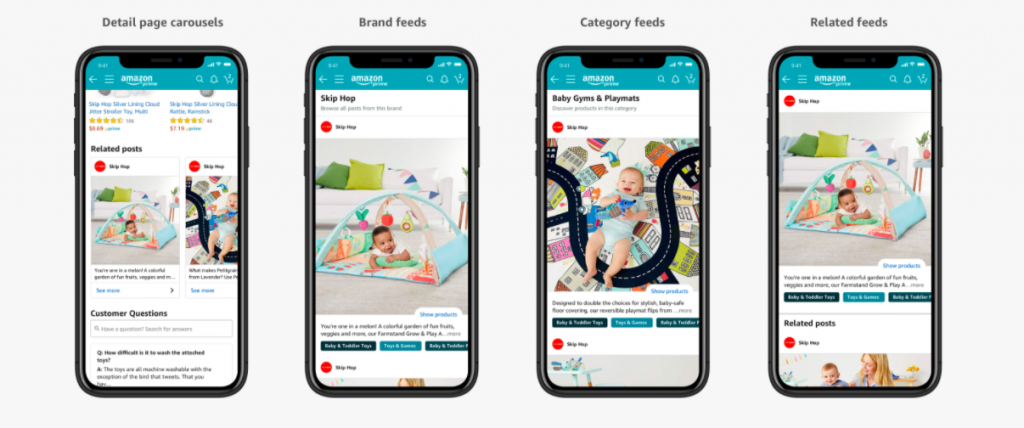
X`The Show Products link attached to the brand, category and related feed pages is a fantastic feature that grants convenient access for those who wish to purchase the product on Amazon Posts. On this page are star ratings and a product summary. Other social media platforms do not have the same breadth of service available. One potential drawback to Posts, however, is that users are at the mercy of Amazon’s choice regarding where their Post is featured.
How Do I Get Started?
Brands displayed on Amazon Posts are enrolled under Amazon Brand Registry. They also must have a store on the U.S. amazon.com site. These two criteria limit the variety of brands that are able to be showcased. If you already meet the above criteria, follow these instructions to get started.
- Create/login to your SellerCentral account (https://sellercentral.amazon.com/).
- Once you have arrived at your main account page, select User Permissions.
- Check “Enable” under Posts.
To set up your Brand Profile for Posts:
- Visit https://posts.amazon.com/.
- Sign into Posts through your SellerCentral login information.
- Create profile.
- Select your brand name.
- Include your brand’s logo.
With this behind you, Amazon Posts is yours to command. Now you are able to publish Posts, upload and caption product photos, and tag similar products to increase potential traffic on your pages when those other products are viewed.
One photo is limited to each product. This helps to optimise the browsing experience by working in tandem with the Show Products tab on Posts. Customers prefer seeing products in their functional environments, whether that is in use in the home or displayed in its natural state. Choose imagery that best conveys the realistic experience so that customers know exactly what it is you are selling the moment they open up your Post.
How’s an Amazon Post Structured?
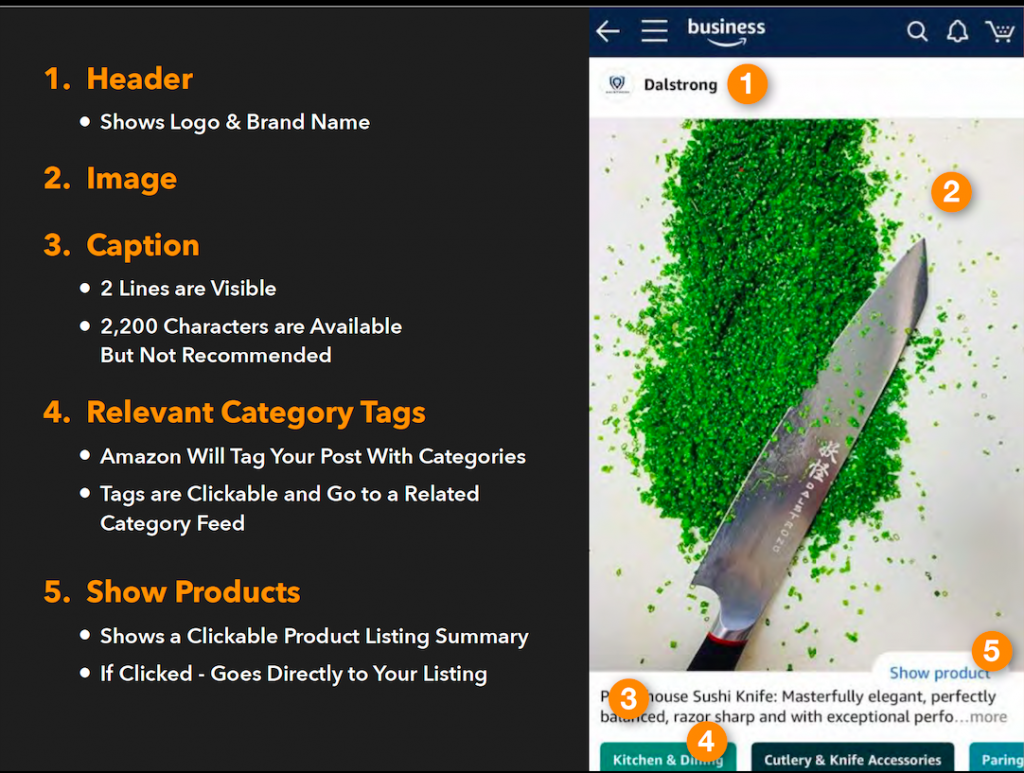
As you can see from the facet above, there are five important structural pieces to any Amazon Post. These keep the display area neat and simple to navigate. Here’s another look at the breakdown.
- Header: Visible at the top-left corner of the Post, the Logo and Brand Name identify your company.
- Image: The image should be relevant to its function and context. Get creative with it.
- Caption: This is located directly below the image. It only has two lines readable at first but the full caption is expandable and can hold up to 2,200 characters. Shorter is sweeter, though.
- Category Tags: These tags link your product to similar Amazon categories.
- Show Product tab: Selecting this tab directs the customer to your listing page with ratings and a further link to purchase your product if so desired.
What’s the Best Way to Promote a Product on Posts?
Since Amazon Posts is already such a flexible platform, why not make the most of it? Choose an angle and avenue that best suits you and go from there. Here are a few suggestions.
- Use Lifestyle Images: Bolster customer engagement by choosing images of the product in its optimal environment with its effectiveness clearly seen.
- Create Social Proof: Build product believability and create a vision of reliability for your customers. For example, if selling leak-proof plasticware, show someone trying to make it leak (and not succeeding)!
- Highlight Features, Benefits and Instructions: Customers want to decide whether your product is the better purchase amidst dozens of similar products. So convince them! What are you proud about your product? What sets it apart from other brands? How can you describe its intended operation?
- Repost from Instagram and Facebook: Instagram’s and Facebook’s Repost features are great ways to drive more traffic to your brand and product range on Amazon Posts. Reuse images, descriptions and other material from your Posts on other social media platforms. This helps to advertise your brand consistently in all the circles you do business.
- Explore Different Aspect Ratios: Some customers may prefer seeing images in a certain aspect ratio depending on the device or browser they are using, so try and mix it up to ensure you are appealing to the widest audience possible. Amazon Posts uses 1:1, 16:9 and 4:3 ratios.
How Can I Create an Amazon Post, Anyway?
Creating your own Amazon Post is a cinch! Here’s how:
- Go to https://posts.amazon.com/.
- Select the “Create Post” button.
- Write out your product’s caption, insert your product’s image, and add your Amazon Standard Identification Number (ASIN).
Check out the facet below for a visual representation of the process.
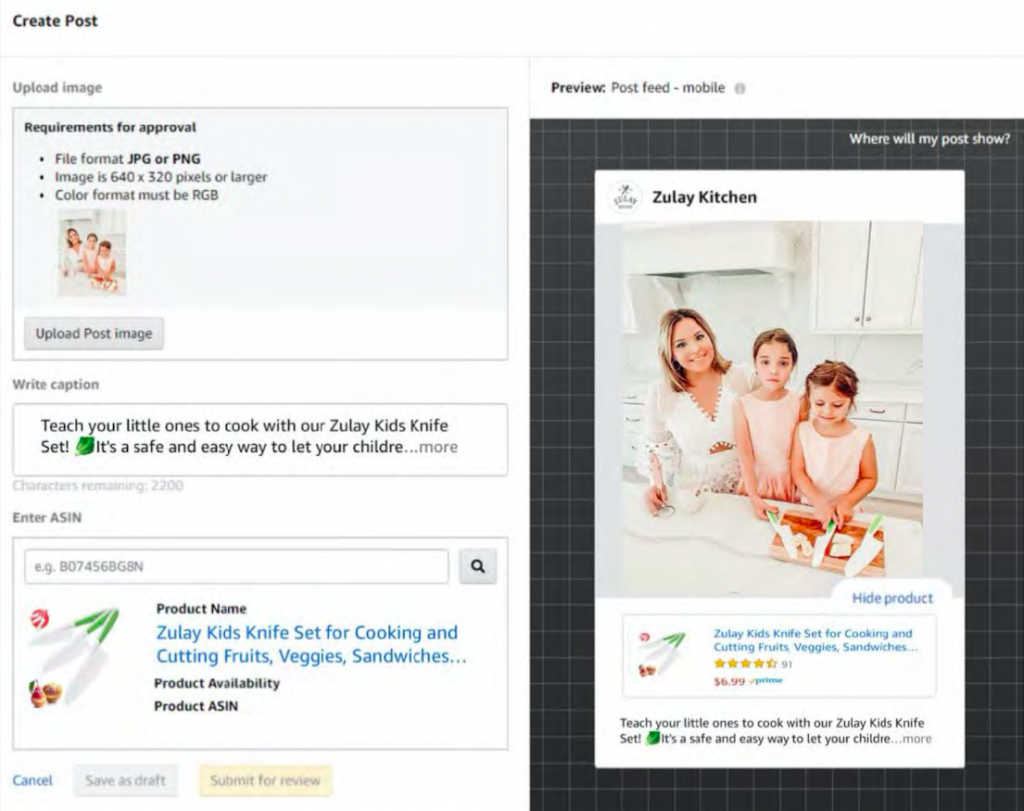
How Do I Gauge My Post’s Effectiveness?
The following parameters are viewed in your Brand profile and provide an overview of how your Posts are faring overall.
- Date created
- Post status
- Image
- Caption preview
- ASIN
- Impressions
- Engagement
- Click-Through Rate (CTR)
- Actions
Knowing this data allows you to judge which styles of your Posts receive the most traffic. Build your brand on Amazon by learning from your customers and catering to their tastes and preferences while staying true to your philosophy as a brand seller.
How Can I Be Successful?
While it remains to be seen how existing Amazon shoppers will engage long-term with the new Amazon Posts, getting your brand name out there won’t hurt. Brands that are already advertising on Posts are seeing a pleasant correlation between sales and customer impressions.
Here are some pointers worth considering.
- Post Regularly: Amazon Posts is still very much in its infancy, which means that there are no handbooks or established how-to’s for the platform. But think of the advantage of volume. The more Posts you can get out there, the more potential viewers (and buyers) you’ll attract.
- Use HD Imagery: Detailed, eye-catching images of your product will draw your viewer in and learn more. Experiment with a variety of presentation styles in your images and see what works best.
- Capture with Captions: A picture may be worth a thousand words but a few words well used can be just as potent to capture the interest of perusing customers.
- Test, Adjust, Repost, Repeat: Making the most of your TARP strategy involves reviewing your post’s effectiveness (see the parameters in the “How Can I Gauge…” section above). It is beneficial to check in with each post every 2 weeks or so to keep your finger on the pulse of the market.
What are the Pros?
- Free: Amazon is the world’s largest online shopping forum and it’s there to build your brand exposure for free!
- Unlimited: Post as many products as you can to grow your exposure against competing brands.
- Forever: If Amazon Posts gains traction, you’ll be driving your brand into new and exciting territory for many years to come.
- Competitive: With placement of your product on your competitors’ listings, you’re gaining more visibility than ever before.
What are the Cons?
- Time-Consuming: Amazon Posts requires consistent maintenance as a brand seller to keep making Posts and to adjust display strategies.
- Revenue Metrics: You cannot definitively gauge whether visitors are purchasing your products or simply browsing through.
- Amazon-Directed Placement: The fact that as a brand seller you cannot direct where your Posts are displayed may be too much of a negative for some.
- Limited Response Network: Viewers cannot Like, Follow, or Vote on Amazon Posts.
What’s on the Horizon, After All?
Amazon’s established marketing pillars of Pay-per-Click (PPC), combined press release, and rebate campaigns see the arrival of a new stablemate, Amazon Posts. Launching a new brand and advertising products has never looked so attractive.
At the end of the day, Amazon Posts is a viable alternative for brand sellers who want a social media-like platform to grow their build their brand loyalty among customers in a less impersonal way. Take advantage of its novelty to get ahead of competitors that haven’t committed themselves yet. The time and effort spent now may pay dividends later. Drive traffic your way with Amazon Posts, today!
About The Author
Norman Farrar is a serial entrepreneur who provides online marketing and managed eCommerce solutions for brands. He has worked with Fortune 500 companies such as Coca-Cola, Mercedes-Benz and 20th Century Fox. Since the early 1990s, Norman has focused on helping entrepreneurs optimize their operations and unlock their business’s potential.



